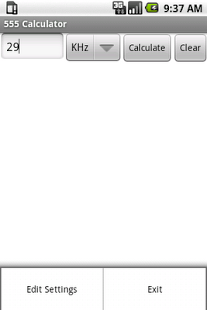555 Timer Calculator (NE555) 1.8
Free Version
Publisher Description
This is a calculator designed and dedicated to calculating the resistor and capacitor values for the popular NE555 square wave generator.
This is unlike the other calculators you will find floating around. This calculator generates actual, usable component values; values that are found in your kit. No longer will you be asked to provide a 2546.74856Ω resistor.
This calculator will also allow you to tell it which components to use, based on what you have available. Don't have a 10KΩ resistor, or a 4.7 nF capacitor? Remove it from the list and you'll never be asked to use one.
This is a brute force calculator. Meaning it calculates every possible combination and if it comes within 1% of your desired frequency it will display it as a result. If battery concerns or the speed of the results is of concern, users can opt to have the calculations done via remote server. Your custom component list is still used for this process, but results can be generated in a fraction of the time.
Feedback and feature requests are always welcome. No comment too sour!
Explanation of permissions:
Full Internet access required for-
*Ads
*Remote calculation of values
Full source of version 1.7 can be found at:
http://stuff.foamcoffee.com/android/Calc555.tar.gz
About 555 Timer Calculator (NE555)
555 Timer Calculator (NE555) is a free app for Android published in the System Maintenance list of apps, part of System Utilities.
The company that develops 555 Timer Calculator (NE555) is Tyler Miller. The latest version released by its developer is 1.8. This app was rated by 1 users of our site and has an average rating of 3.0.
To install 555 Timer Calculator (NE555) on your Android device, just click the green Continue To App button above to start the installation process. The app is listed on our website since 2012-07-01 and was downloaded 49 times. We have already checked if the download link is safe, however for your own protection we recommend that you scan the downloaded app with your antivirus. Your antivirus may detect the 555 Timer Calculator (NE555) as malware as malware if the download link to com.foamcoffee.calc555 is broken.
How to install 555 Timer Calculator (NE555) on your Android device:
- Click on the Continue To App button on our website. This will redirect you to Google Play.
- Once the 555 Timer Calculator (NE555) is shown in the Google Play listing of your Android device, you can start its download and installation. Tap on the Install button located below the search bar and to the right of the app icon.
- A pop-up window with the permissions required by 555 Timer Calculator (NE555) will be shown. Click on Accept to continue the process.
- 555 Timer Calculator (NE555) will be downloaded onto your device, displaying a progress. Once the download completes, the installation will start and you'll get a notification after the installation is finished.